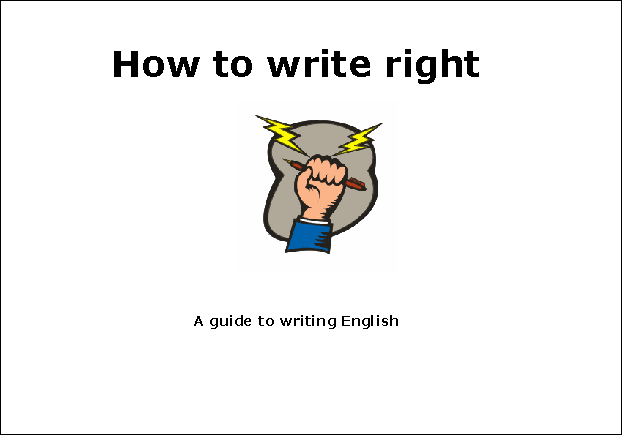| |
|
Minimum version: FirstClass 8.3
Audience: Teachers
FirstClass applications used:
Want to provide extra help to students without exhausting yourself? Use FirstClass documents to create presentations for tutorials that students can access on their own time.
John Smith is a teacher at Avalon Academy. He has students in his class whose first language is not English, some of whom have a difficult time writing essays. This inspired John to create a tutorial to remind students about how to write a good essay.
To create the tutorial:
1 He selects File > New > New Presentation within a class folder.
2 He adds content as desired, using formatting and graphics.
To add a new page, he generates a page break.
Students can access the tutorial at their own convenience. Here are a couple of snaps from the tutorial that John created.
John can also create a document of the tutorial and save it in presentation view. To do this:
1 He selects File > New > New Document within a class folder.
2 He adds content as desired, using formatting and graphics.
3 He selects View > Content View > Presentation View.
4 He saves his presentation.
| ||